Are you struggling to find suitable, attractive, and legally sound pictures for your website? Well, struggle no more!
I’ve put together the best ideas and sourcing options for free, high-quality images that you can use on your website.
Well, let’s get straight into action!
1. Free Stock Photo Sites
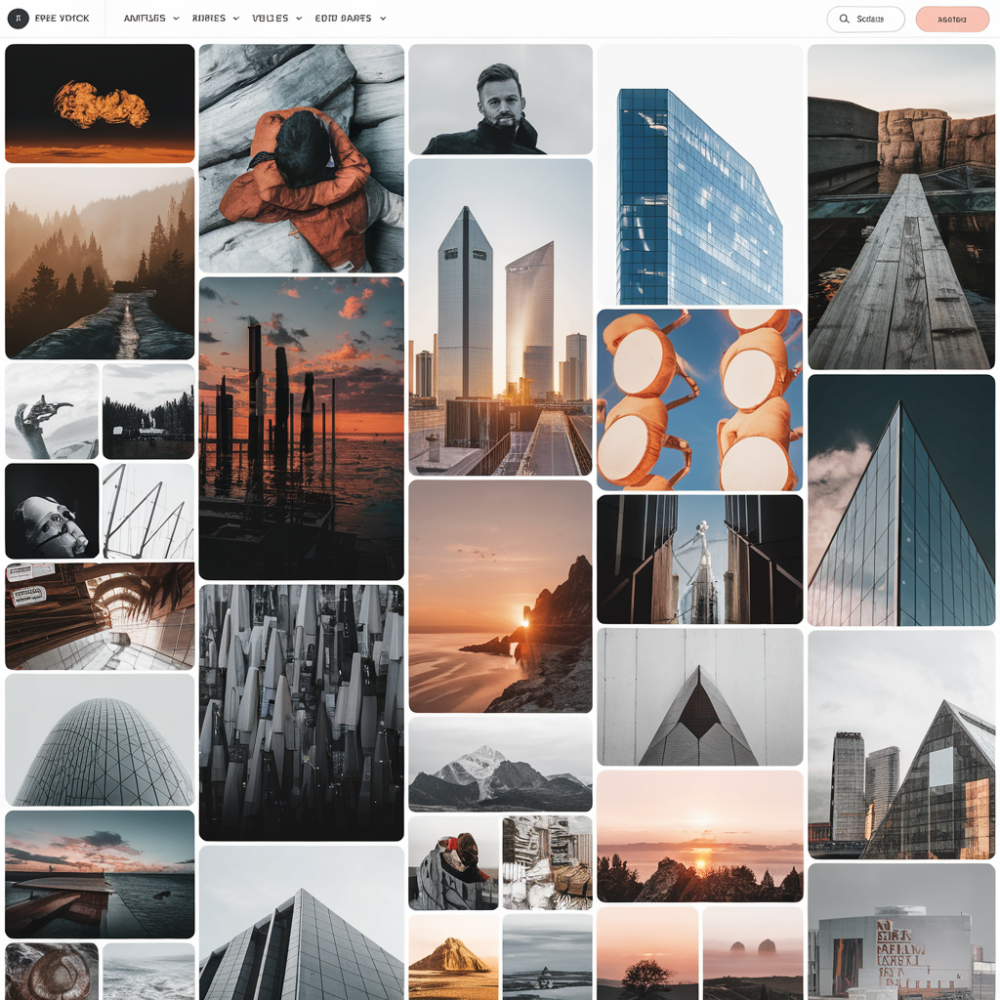
Thankfully, several creatives willingly share their work with the world – no strings attached. The easiest and most convenient way to find such photos is through free stock photo websites. Some of the notable websites include:
The ones listed here are a few notable options, but there are several websites that fit this category.
When using these websites, you should make it a point to look at image licenses before using them. Most images on these websites are royalty-free, no-cost, and without the need for any attribution.
However, there might be some images where the original author/photographer wants attribution, or suggests ways in which the image might be used.
For example, some images might be free for personal or editorial use, but not for commercial use.
Another useful option would be to use photos made available by certain image-editing apps or similar. These apps, like Canva, often make the distinction between free and paid images clear.
Although, there might still be a need to look at image licenses to be sure that your usage is acceptable.
2. Instagram And Similar Platforms

Visually rich platforms like Instagram often have wonderful images that could go just right with your website or blog post.
However, the image rights are held by their respective creators/uploaders, so it might not always be possible to simply use those images.
The polite (and right) thing to do would be to message and ask the owner of the image if you could use the image. When using such an image, you will want to present clear attribution, giving credit back to the owner of the photo.
For some images, depending on the user settings, Instagram may also provide an option to “embed” the image on your website or blog post.
Generally speaking, this would be the safest option and may not necessarily require you to request permission from the image owner, or provide credit. The embed code will handle such requirements.
3. Generate Images Through AI

AI can do a lot of things in the modern world. This also includes generating images from the prompts entered by the user.
Many users like to showcase the wonderful AI art they make by refining prompts made to the AI.
So, generally speaking, you can easily have an AI generate the photos you need and use them on your blog post.
The best AI image generators we recommend are:
Hi, I’m Cindy! I’m an online blogger passionate about helping people discover easy and effective ways to make money online.